
WordPress Security Mistakes: Is your website up and running? You put in a lot of time, effort, and money to make it the best. You have a user-friendly website that works smoothly. What else do you need? You have done everything to keep it safe and secure. What about the security of your website? Sometimes things won’t go as planned. You can never be completely safe.
So, rather than making things right, let’s pay attention to avoiding the dangers that occur often. Here, in this post, you will come across some of the WordPress security mistakes that you should avoid at all costs to protect your website from hackers and other problems.
Didn’t Update WordPress
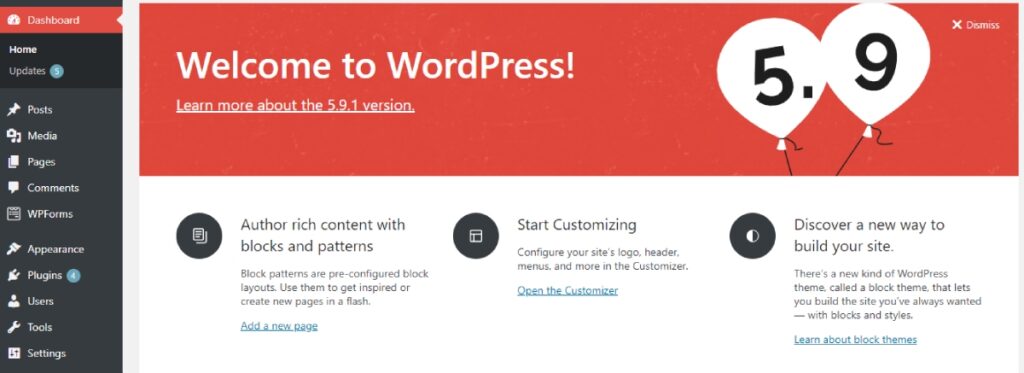
The WordPress community is well-known for various security issues. For fixing the security issues, the WordPress team regularly issues updates. It completely depends on us to carry out the WordPress updates and solve the security issues. For WordPress core, the major updates take place automatically. For Responsive WordPress Themes and plugins updated, and minor WordPress updates, consider the notifications appearing on your dashboard.
Didn’t Buy Quality Plugins And Themes
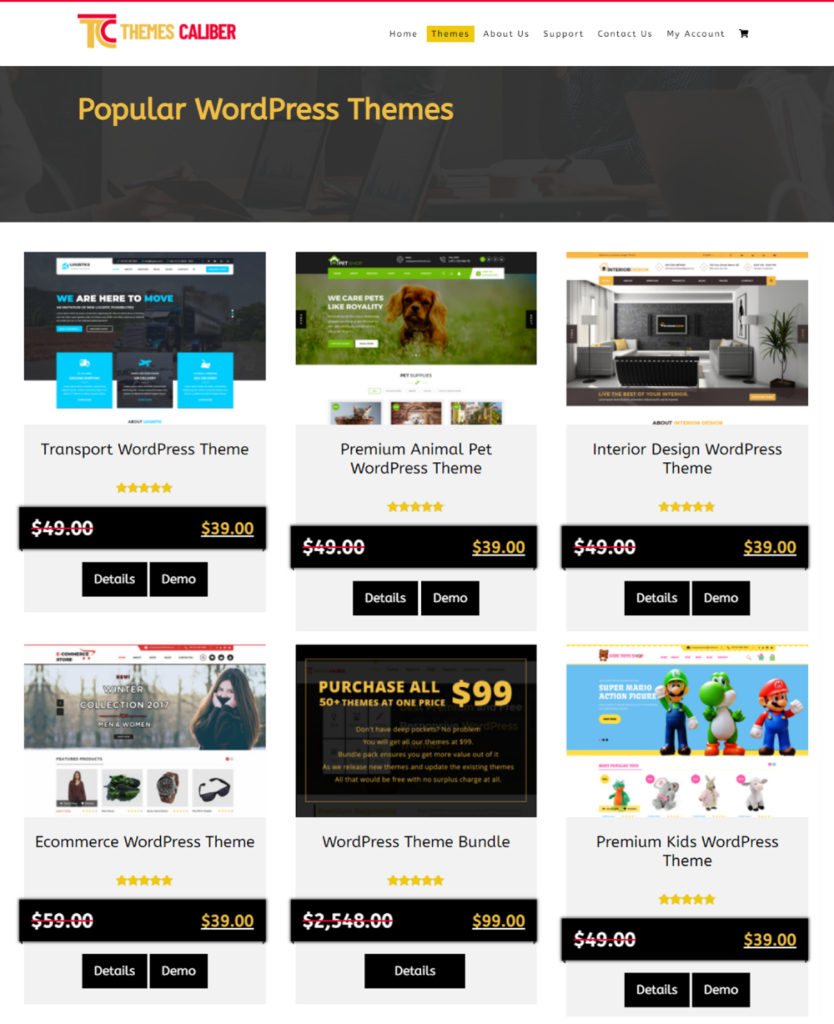
If your website has plugins and themes that are poorly coded, it may cause a security hazard. Your website will be slowed down. Moreover, your WordPress may not support them. So, you can adopt many precautions. Buy the themes and plugins from quality sources only. Go through the reviews before buying the themes and plugins.
Didn’t Update Plugins And Themes
As far as security and bug fixing is concerned, you should update the plugins and themes on a regular basis. Thoroughly check the updates before installing them on your site.
Less Secure Login Page
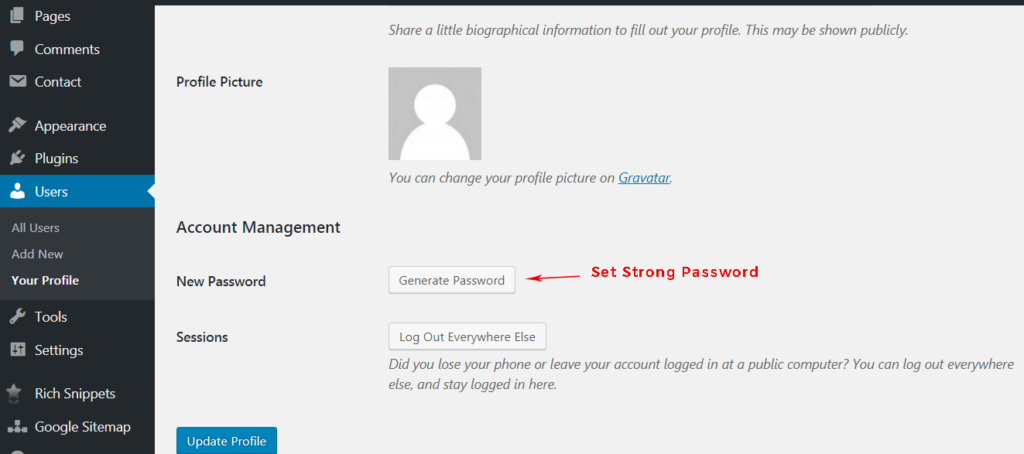
One way to avoid WordPress security mistakes is to pay attention to the Login page. The authorized users can enter the website through its login page. However, it’s somehow possible for fake users to enter the website using the login page. Even they can enjoy the privileges at the administration level. So, by enhancing the security on your login page, you can easily prevent this.
Firstly, you need to change the username through ‘Admin’. Then set powerful passwords. Even you can fix the number of login attempts. Apart from this, there is a two-factor authentication protection method.
Excess Privilege To User Roles
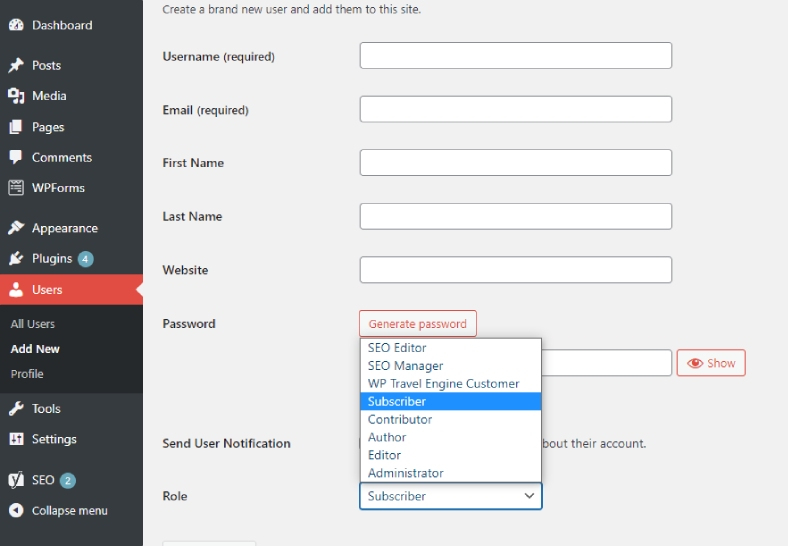
Some of the user roles offered by WordPress are Admin, Author, Contributor. Also, there can be editors and Subscribers. Each one of them enjoys different privileges on the WordPress website. While adding the users to your WordPress website, you need to be careful regarding the kind of privileges you are offering them at the backend of your site. If you allow too much access to the users, it may give rise to hackers attacking your site. If the subscribers are only meant to read the contents, you are hardly required to give them access to the backend. Try to give only limited privileges to the users.
Didn’t Remove The Unwanted Plugins And Themes
As per the arising needs, we add different themes and WordPress Form Builder Plugins . But, after some time when we hardly need them, we simply forget that they need to be removed. Deactivating the themes and plugins is not sufficient. You need to remove the unwanted plugins and themes. This step largely reduces the chances of threat.
Didn’t Choose A Secure Host
Sometimes, it happens that the hackers target other WordPress sites with whom your site shares a common server. This is the case of shared hosting where any compromise done in one site can affect all the websites on the common server.
Didn’t Check For Malware
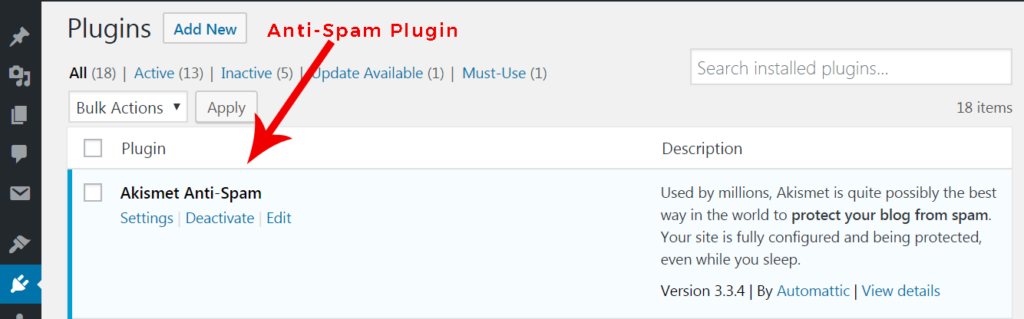
You won’t even be aware of when malware will enter your website. You won’t have any idea about the arrival of malware on your site and it will do its task. When Google identifies the malware, it turns away the different search engines in order to protect other websites from getting affected. Thus, you will a decreased traffic to your site.
Didn’t Keep Backup Of Your Website
Even after implementing the above points, do not forget to take a secured backup of your website. You can also use plugins for backup.
These are the WordPress security mistakes that people usually do while making their website. You need to be well prepared and a step ahead of those who cause mischief. Follow these easy steps to protect your website from the threat.
You might wonder why use WordPress only? Today WordPress powers 40% of internet websites. Moreover, WordPress offers plenty of Free and premium WordPress themes and an easy-to-use layout. You don’t need any prior coding knowledge to make a website. If you are searching for Professional WordPress Themes, you’re at the right place. Our Premium and Most Popular WordPress Themes best suit multiple businesses, magazines, events, or any other kind of websites and blogs. Our themes feature a well-designed and powerful slider, full-width page layouts, multiple navigation areas, etc. So, grab our 100% responsive WordPress themes which work flawlessly on all devices.

