Logging into WordPress is the first thing you need to do when starting to create your website. This is one of the most basic tasks to start. You might be surprised to know the fact that Logging Into WordPress is also one of the most searched key phrases in WordPress. This is because there are many things you can do with the WordPress login page. You can perform various tasks on the WordPress login page. Some of the common tasks include creating a custom login page, customizing it, hiding it, limiting the number of login attempts, and accessing the WordPress login page. We will cover everything you need to know about it in this article.
Logging Into WordPress Page
Before accessing the WordPress Login page, you should know how it works. It works like just any other login page you see on the internet. For accessing this page, you need to add wp-admin on the path of your website.
For example, if the name of your website is, mywebsite.com then the URL for the Logging Into WordPress page would be mywebsite.com/wp-admin. Then enter your username and password and you will be directed to your website.
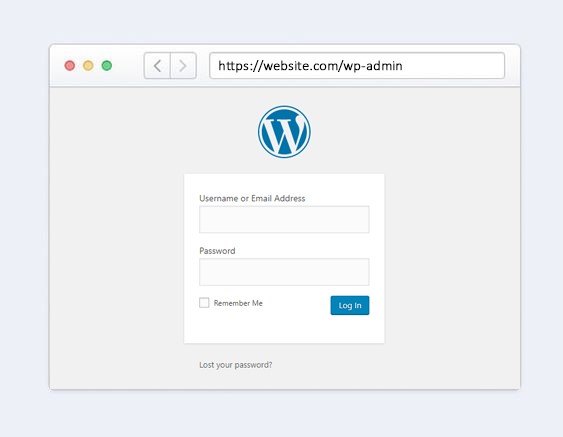
Note: It will be the same even if your website URL is with a subdomain name or whether you have installed WordPress in a subdirectory.
Find And Save the WordPress Login Page
The WordPress login page will not be accessible to you without the login path. However, once you log in to your dashboard from the above steps, you can find and save your WordPress login URL. This can be very useful if you can’t remember or have lost your login page URL. It can be then shown on the main menu header.
Go to Appearance>>Menus on your WordPress dashboard. Then, open the custom links option from Edit Menus and enter your login page URL and the link text. Finally, click on the Add to Menu button and then save the menu button.
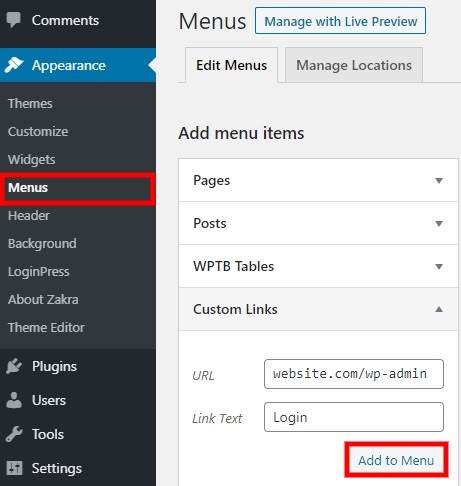
Now you will be able to see the link text on the website header menu of the WordPress login page. When you click on it, you will be redirected to the login page instantly.
Note: We don’t recommend this procedure it is just for information. This procedure might not be secure for your website and you can hide it as well which will be discussed next.
Secure Your WordPress Login Page
Your WordPress login page is a very sensitive and important part of your website. It is here where all the uncertainties take place like hacking. But you don’t need to worry, we have a few steps and tips that you can follow to keep your login page safe and secure from these harmful attackers. So, let’s see how you can do it.
1. Hide Your WordPress Login Page
It will be better if a few people have the access to your WordPress dashboard. Therefore, the best way to keep it safe is by hiding the WordPress login page. All the users can access your login page by adding wp/admin at the end of the URL of your website. By using the plugin WPS Hide Login, you can hide it from spammers and hackers.

Just install and activate the plugin and go to Settings>>General from the dashboard. Then go to the WPS Hide Login section. Here, you can now change the login and redirection URL for your WordPress login page. Set the login URL for both or whichever you want and click on the save changes button.

Now, when you try to enter the previous URL of your website, it will respond with a 404 redirect. You will have to enter the specific login URL entered in the settings to access your WordPress login page. Then, you can provide this login URL to other users to whom you want to give access to your website dashboard.
2. Limit the Login Attempts
It is one of the easiest and highly effective ways of securing your website. Most hackers use a combination of usernames and passwords to hack your website. To stay away from these harmful attacks, you can limit the number of login attempts on your WordPress login page. You can do this by installing a plugin named Limit Login Attempts Reloaded. It lets you limit the number of login attempts for your WordPress dashboard.
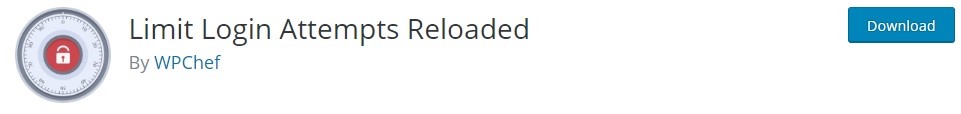
Install and activate the plugin, go to Settings>>Limit Login Attempts from your WordPress dashboard.
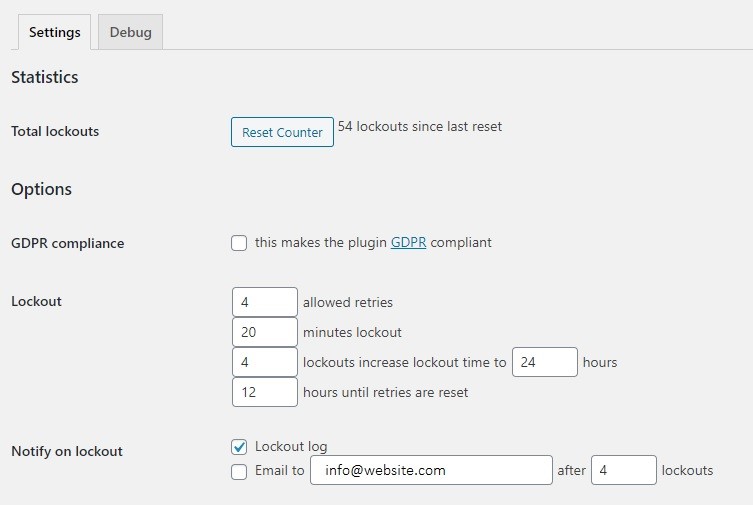
Here, you get options to set the number of retries with additional options for lockout times. You can even get notified if anyone has exceeded the no. of attempts and are lockout. There is also an option to whitelist users according to their IP addresses. After filling in the required details, save it.
After a no. of wrong attempts, you get a notification of the no. of attempts remaining. If it exceeds for a particular user, they are locked out for the time you have entered in the settings.
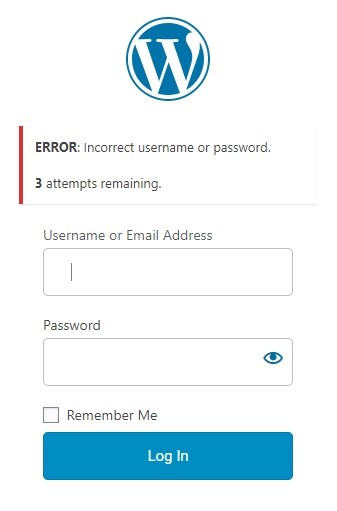
3. Use a Full Website Protection System
After creating your website, you must install a system that provides complete protection to your website. There are many awesome WordPress security plugins available for it. Some plugins like WordFence Security can give all-around protection to your website.

One of its best features is two-factor authentication. This means that even after the password is entered, there is a second factor you have to use to log in. Like a message on your mobile or on an email where you get an OTP for verification. It would now be difficult for the attackers to have access to the second factor.
4. Use Strong Passwords
Passwords should always be set strong as easy passwords can be guessed by hackers. Always make sure it is 10-15 characters long and contains symbols, special characters, and numbers as well. For this, you can use tools like Strong Password Generator to get a better password for your website.
You can use tools like Strong Password Generator to get a better password for your website.
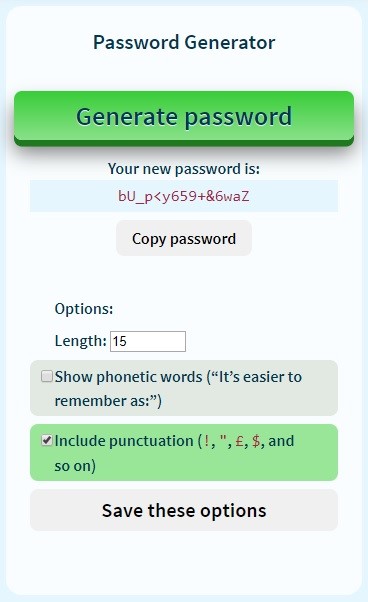
5. Upgrade to HTTPS
After logging into WordPress Upgrade your website to HTTPS. HTTPS will not only increase the safety of the login page but also make your whole website even more secure.
It will keep the attackers at bay by encrypting a connection between your web server and web browser. Then hackers and other security attacks can’t access your website when you are transforming data from one server to another.

So follow these tips to make your WordPress website safe and secure. We hope that this information was useful for you. Don’t forget to check all the latest and popular Responsive WordPress themes at themes caliber for your website.

