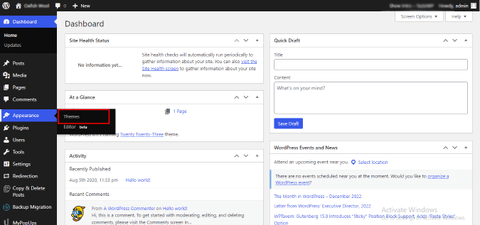Introduction To How To Install WordPress Theme From Zip?
In modern technology, all conventional business processes have been replaced by unconventional procedures. A business has gained spectacular and tremendous importance; every salesperson is watching it as the best media and sector to achieve high in life. Hence, a number of businesses are facing tough competition. And every business wants to get ranked on the top of search engines so that users can click it as the best result for their searched query.
To sustain itself in the business world and expand the aura of your business, it needs to expand worldwide. The establishment is a process of connecting audiences. And a business person can connect directly through the internet.
Business websites are an efficient medium to convey your business details and stay connected with the audiences. So how do these websites get created?
For website creation, pre-designed themes and templates are the best options to provide well structure and a suitable frame where you can put the business-relevant elements as per your ideas.
Understand and Go With The Efficient WordPress Themes
Responsive WordPress Themes are a frame in which you will be given a spacious layout distributed in different compartments and other facilities such as an image slider, navigation bar, header and footers, and many other resources. You can use this frame to design your business website by putting captivating content and various images.
Why Do You Need A WordPress Theme?
There is not a single reason for using WordPress Theme. WordPress Themes are the most popular themes designed to provide a concrete foundation for your online business URL. This is the basic and formal reason for using a WordPress theme. The most important reason is that it reduces your efforts and delivers the best website in less time.
Also, professionally crafted themes can uplift your business by engaging the users and forcing them to buy your products. It may help you to increase your sales and expand your business worldwide. WordPress has created many types of themes suitable for different niche-specific websites. We have an uncountable collection of themes that work for various multi-purpose websites. Before understanding those themes, you must have met with the question of how does the theme function?
So, here is its answer.
You must purchase and install the theme that is a proper choice for your business site. After a successful installation, it should get configured with the website. Some themes are premium and paid. Beginner-level themes are free and can get easily downloaded.
Now let’s proceed with the procedure and see How to set up a WordPress Theme In simple steps.
How To Install WordPress Theme From Zip?
As we have discussed the whole concept of WordPress Themes in detail in the above section of this article. If you want to use a premium theme for your website, you have to purchase it. And if you want to create a beginner-level website with a low budget, you can download the free themes from the wordpress.org page.
So if you have chosen a theme, here is how to install a WordPress theme from zip to your WordPress website steps.
- Sign in to WordPress first.
- On the left side of the screen, in the menu sidebar, select Appearance ->Themes.
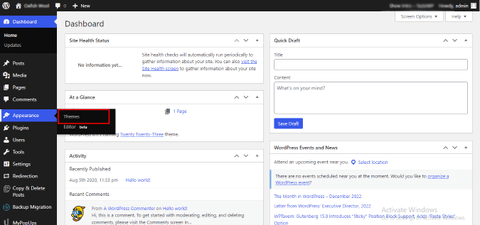
Click on Add New

- Select Upload Theme.
- Select Choose File.
- Locate and select the theme .zip file on your local computer, then click on Open.
- Select the Install Now option.
Another method is to Install the theme for wordpress.org
Suppose you purchased a theme from the developer or another website that functions outside the WordPress themes directory. In that case, you need to upload it before installation.
For easy theme installation, just follow the simple steps listed below-
- First, download the theme in the zip format you want from a source website.
- Save it to your local computer.
- Open the WordPress dashboard.
- You will see a side menu bar on the admin panel on your left. Click on Appearance-> Themes and then click on Add New. Click on the Upload Theme
- Select the theme.zip file from the “Choose file” option.

- Click on “Install Now.”
- Once the theme is downloaded from the zip file, you can activate it from your admin panel.
- Select the Appearance tab and open the Themes directory, just locate the theme and click on the Activate link.
You can install the themes in WordPress by using a File Transfer Protocol. Somewhere it is a risk to install the theme using FTP. As anyone can modify or delete the files and make your website offline.
You can manually add new themes by launching Filezilla. It is another way to install a WordPress theme.
Conclusion
Installing WordPress themes in a zip format is the safest way to create a solid base for your website. Premium and Free WordPress Themes have been proven very advantageous till now for the sites. Easy-to-understand themes are also easy to install. We have seen the steps for easy theme installations. All the steps are very easy to follow. Once the theme is installed successfully on your system, you can start developing your site. Extremely talented developers develop all the WordPress Themes, and we are sure they will deliver the best product to boost your online business.