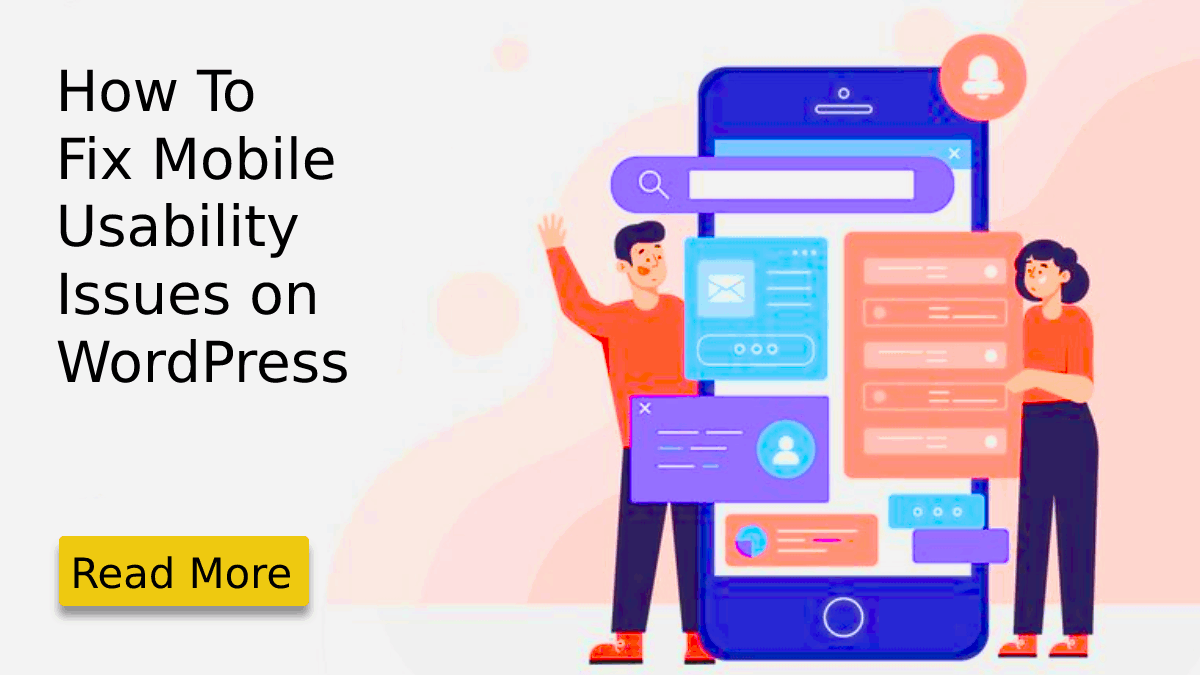
You can be an amazing content marketer, but all your marketing efforts can go to waste if you don’t prioritize- mobile usability. As most companies have utilized the internet’s power to promote and market their products and services, mobile usability has become more important. So, what exactly does mobile usability mean? And How to Fix Mobile Usability Issues on WordPress? It refers to a website’s ability to fit onto any device’s screen and function smoothly. As most website traffic consists of mobile users nowadays, it has become very important to determine a website’s mobile usability.
Simply put, if your website has low mobile usability, your marketing campaign will likely achieve a poor outcome. This is because many of its visitors have not had a good user experience on your website. In that case, your website has not converted leads to sales because of its poor visibility and functionality.
This article focuses on each aspect of mobile usability of websites created using WordPress. It defines mobile usability and explores the various parameters that impact the mobile usability of a website on WordPress, how one can measure or test the mobile usability of a website, and how a website’s mobile usability can be improved on WordPress. The article serves as a well-meaning guide for anyone looking to improve the mobile usability of their website on WordPress.
Understanding Mobile Usability Issues
Based on research and user feedback, we have compiled below a list of common mobile usability issues that may occur on any WordPress website:
Page loading speed: This is one issue almost everyone may have encountered during a mobile browsing session. While a specific website loads at regular speed on a desktop, it may not load at the same speed while using a mobile browser. This happens because desktops have more powerful processors in comparison to mobile processors. Also, desktop computers have a better internet connection than mobile devices, which mostly use the internet through mobile carrier networks.
According to research on million pages, the average loading time of a website on a mobile device is 27.3 seconds, compared to the average loading time of a website of 10.3 seconds on a desktop. Furthermore, Google has recommended that websites aim for a landing page within 3 seconds or less, as this is the most an average user waits for a page to load. If your website does not meet this parameter, it will most likely fare poorly on Google search engine rankings. This can result in terrible website traffic.
Mobile responsiveness: Mobile responsiveness refers to how a website is responsive on mobile devices. Common methods to improve the mobile responsiveness of a website are shrinking pages, resizing pictures, and enlarging clickable text. Measuring your website’s mobile responsiveness is important as it impacts the overall user experience.
How These Issues Affect User Experience
Research shows that 53% of mobile browsing sessions are closed if the page takes longer than 3 seconds to load. So, if your website is not mobile-friendly and responsive on all devices, it might take longer to load for your mobile visitors. Your website traffic would suffer greatly, which wouldn’t be favorable to achieving your website’s goals.
Secondly, if your website is not responsive to mobiles, your webpage may not load correctly on mobile devices. Some portions can be cropped out if the website is not optimized to fit mobile screens. Also, media files on the website may not play on mobile devices if mobiles do not support their format. To put it bluntly, all your efforts to create engaging content will fail if your content is not delivered to your target audience effectively.
How To Fix Mobile Usability Issues on WordPress
Optimizing Website Speed:
You can optimize your website speed to load faster on mobile devices. There are several steps to do so, some of which are listed below:
Using Caching Plugins:
Typically, a cache is referred to a collection of temporarily stored data that can be accessed quickly upon request. Caches help your computer to access frequently requested information quickly by storing it in temporary storage or memory. This same concept is used by caching plugins to optimize a website’s speed on WordPress.
Caching plugins help reduce the website’s load on the WordPress hosting server and help your website run faster. Popular caching plugins like WP Rocket and WP Super Cache can be installed on your website to optimize its speed.
Minimizing File Size
Your WordPress website consists of several files used to create and design your website. They are primarily CSS-style sheets and JavaScript files. These files can be large as they may contain unnecessary code. To trim the unnecessary code and reduce your page weight, you can use plugins like WP Rocket. WP Rocket helps to combine CSS and Javascript files and compress them within a few clicks. Click on ‘save changes,’ and you’re good to go!
Optimizing Images and Videos:
You may often encounter websites whose images don’t load quickly or don’t load at all. This happens because the images are not optimized for mobile devices. To avoid this occurrence of your website on mobile browsers, optimizing all your media uploads, such as images and videos, is best.
Ensuring Mobile Responsiveness:
Choosing a Mobile-Friendly Theme:
When choosing a theme to build your WordPress website, search for themes tagged as ‘fully responsive,’ ‘mobile-friendly,’ and ‘mobile-first approach.’ Developers design these themes to be responsive on mobile devices. While using these Responsive WordPress Themes, you can be sure of a website that functions smoothly on both desktops and mobiles.
Using Responsive Plugins:
A plugin is a great way to add specific functionality to your WordPress website. These extensions or pieces of software can be easily installed on your website by using the Admin Panel and selecting the ‘Add New’ options under ‘Plugins.’ Some responsive plugins help to optimize your website and make it mobile-friendly. Popular responsive plugins include JetPack and WPTouch.
Testing For Responsiveness:
It is important to test the responsiveness of your website to ensure that it is mobile-friendly. You can use simple and free tools like the Google Mobile-Friendly Test, BrowserStack, and Responsive Design Checker. Just enter the live URL of your website and hit enter. You are served with a report of the Live URL entered. Using apps like Cross Browser testing, you can check your website’s responsiveness on cross-browsers.
Improving Mobile Design
Aim to provide visitors with a simple, uncluttered navigation menu to browse your website. Use handy sidebars (shown or hidden when tapped) as drop-down menus with not more than 5 options.
Simplifying Navigation:
Simple navigation on your website is very important to lower bounce rates and increase the retention rates of your website traffic. While navigation is easy on desktops, using a mobile website may not be so. This can happen if the web page’s size is not optimized to fit mobile screens and the header’s navigation menu is not completely visible.
Using Larger Fonts:
Your website’s content must score high on readability. Besides using clear and concise language, it is necessary to use larger and bolder fonts to make your content stand out. This is because, quite often, content written in tiny text is misled by readers.
Optimizing Forms And Buttons:
As forms and call-to-action buttons are integral to your website’s customer service, optimizing these for your mobile visitors is important. Optimize forms by including only important details, minimize form fields, and use collapsible menus, lists, single input entities, and easy-to-use submission buttons. Make use of buttons that can be tapped easily. Always test your forms before publishing them to ensure they load quickly.
Best Practices for Mobile Usability in WordPress:
Mobile-first design approach
As there are so many issues related to mobile usability, WordPress theme developers and website creators have to adopt a mobile-first design approach. This does not only mean shrinking and optimizing a website to fit mobile screens but also pertains to the ease of browsing the website, navigating it, filling out forms, and clicking buttons with ease.
To deploy a mobile-first design approach, designers should understand the target users, how they use these devices to browse the website, how to put content first, and how to use real-world gestures to do actions on the screen.
Consistent design across all devices
It is also important that your website has a consistent design across all devices- desktop, smartphone, and tablet. Its design should be responsive on various screen sizes, regardless of the browser and the device’s processor
Testing for mobile usability regularly
All your efforts to tackle mobile usability issues should not go in vain. Therefore, regularly test your website for mobile usability by deploying the tools mentioned earlier. This way, you can keep your website updated with the latest guidelines of mobile responsiveness and retain website visitors.
Conclusion
Mobile usability is a growing issue amongst most browsers that cannot be ignored. This is because, over the years, most of any website’s traffic has come from mobile users. Therefore, it is only obvious that to ensure the success of any website’s campaign, your website must have Mobile Responsive WordPress Themes. It is imperative for content creators to understand the various mobile usability issues and how these issues can be resolved on WordPress.
The growing significance of mobile usability is now evident amongst developers, smartphone designers, and content creators. This is why there are so many free and paid tools to test a website’s mobile usability and resolve issues related to usability. Therefore, it would be wise to prioritize mobile usability while designing and creating a website. Follow the PDCA- Plan, Do, Check (Test), and Act cycle to make your website mobile-responsive. With the right balance of website content, functionality, and mobile usability, your brand will scale new heights.

